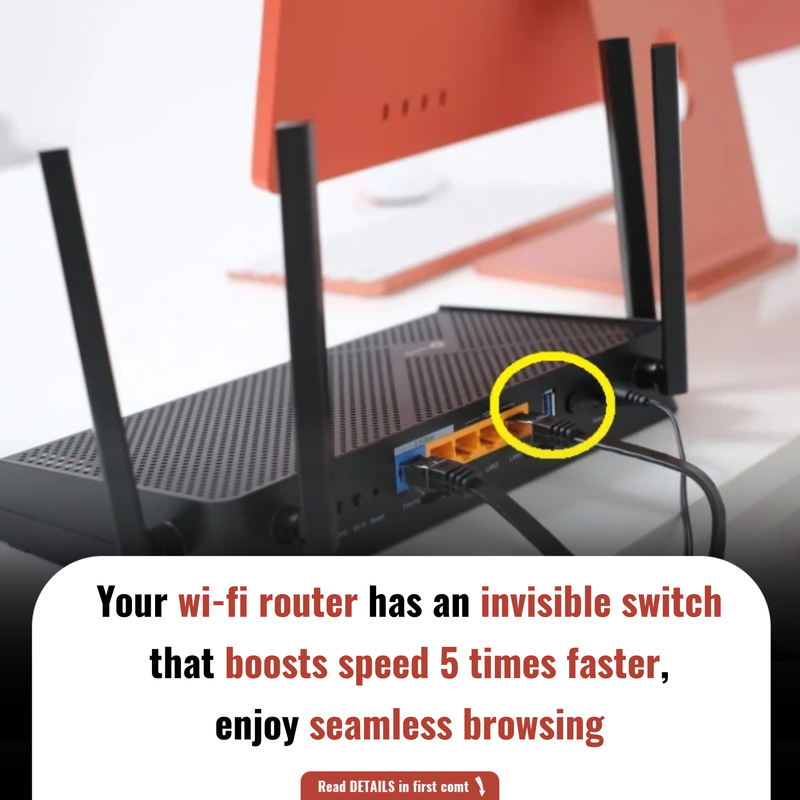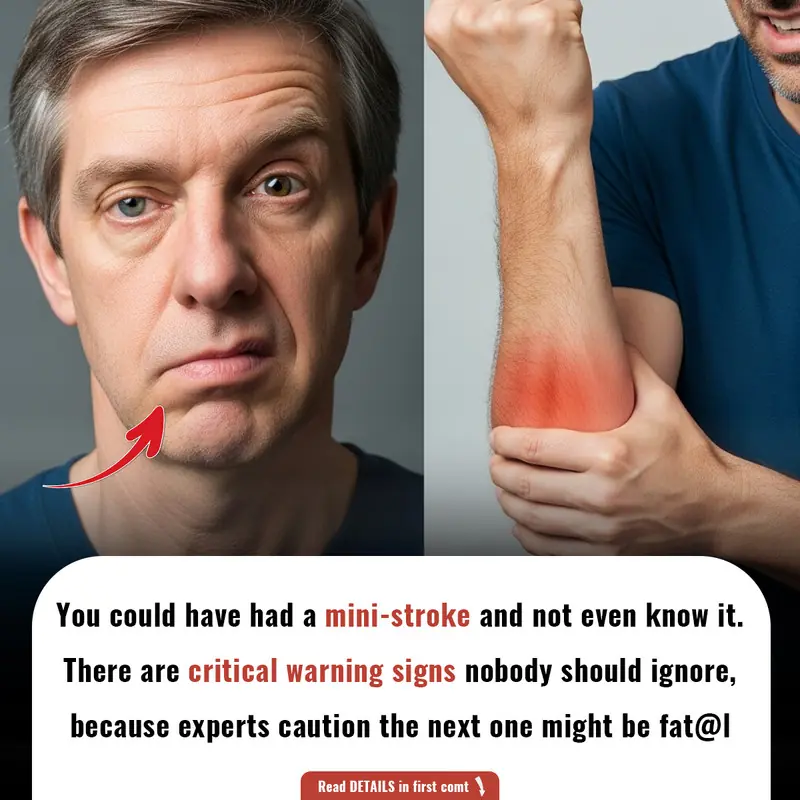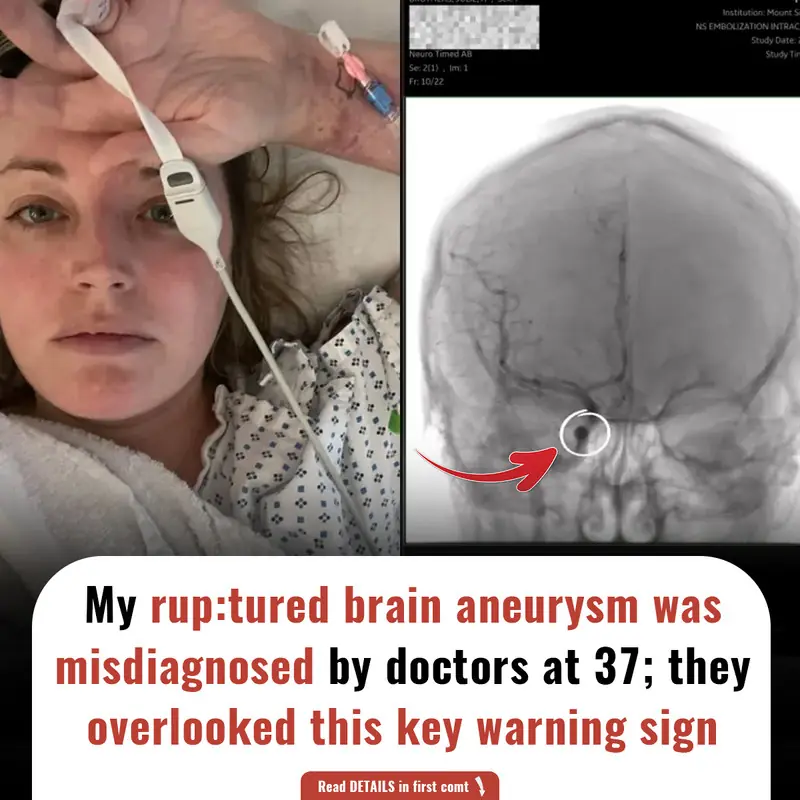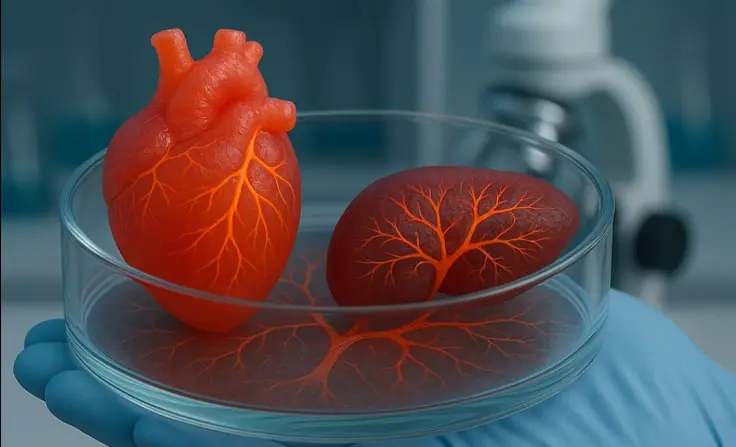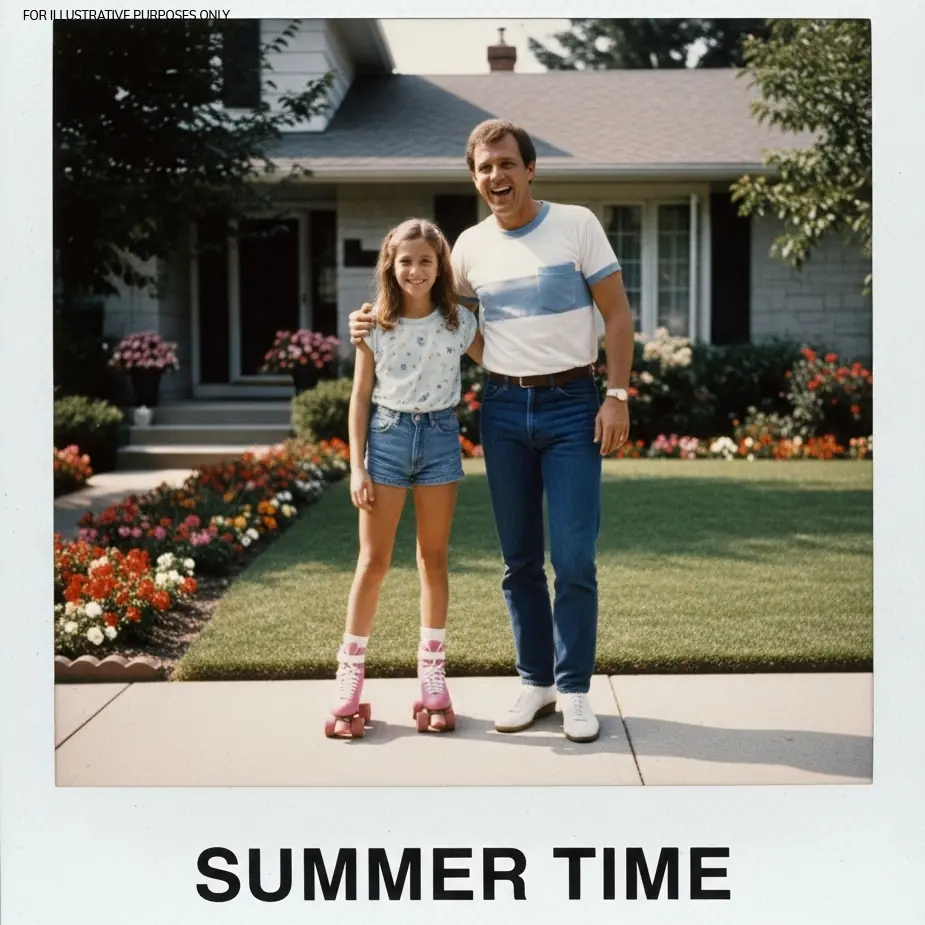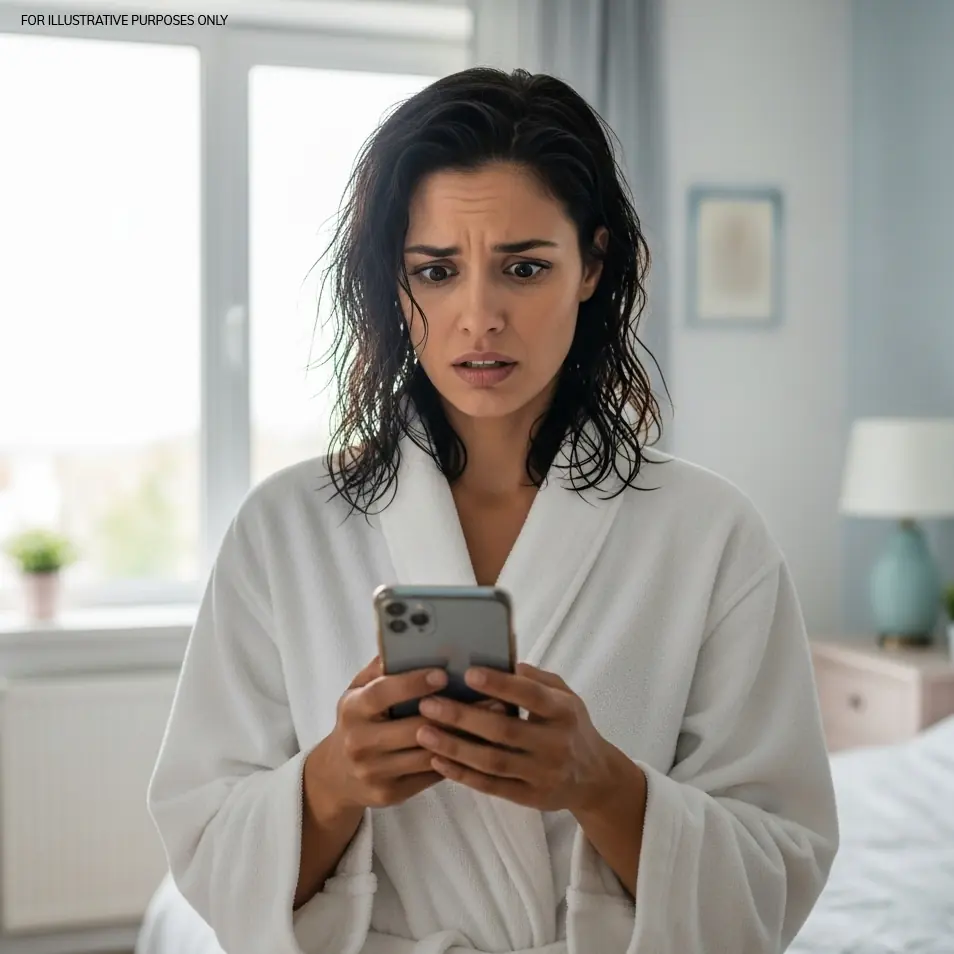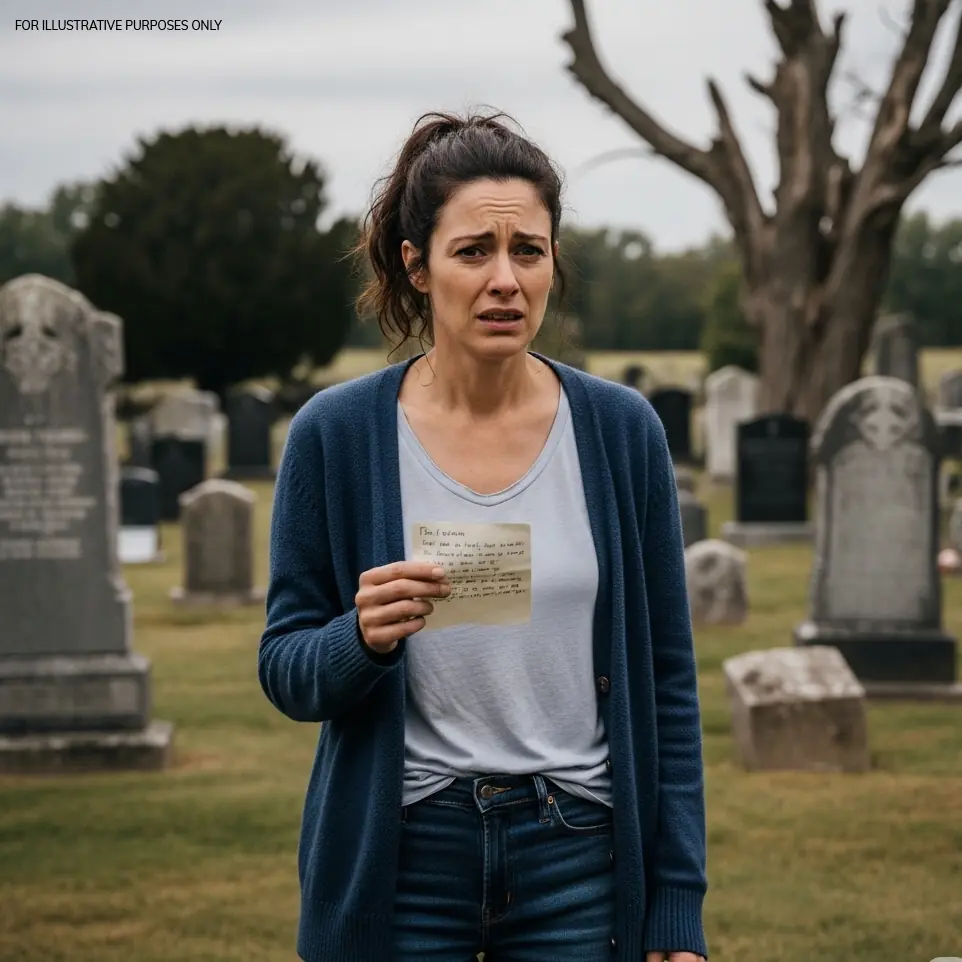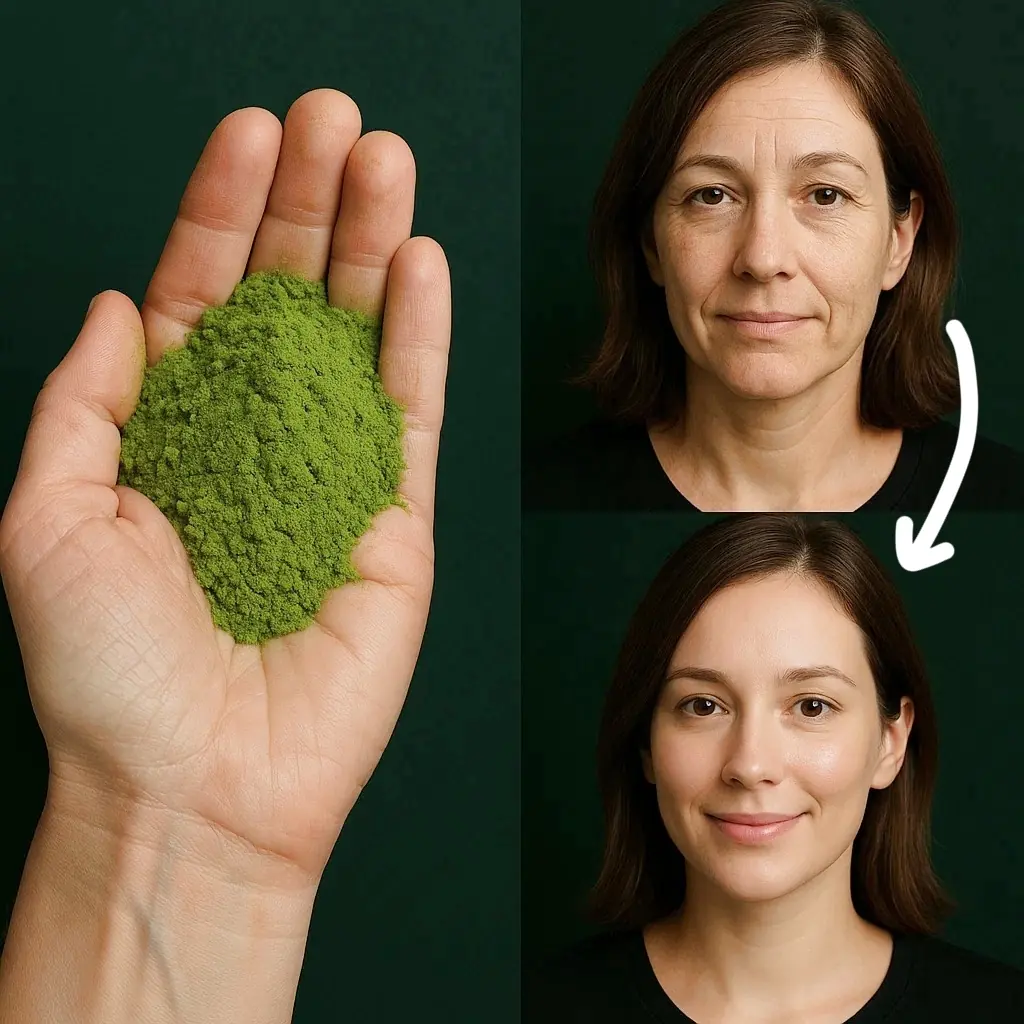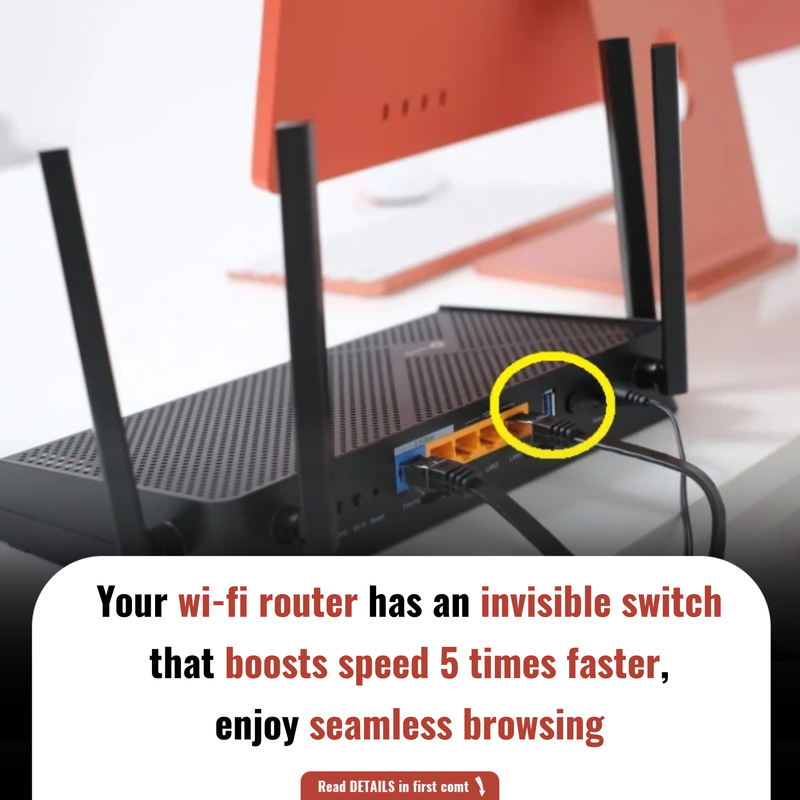
In today's tech-savvy world, a fast internet connection is crucial for work, entertainment, and learning. However, many people are unaware that their Wi-Fi router has an "invisible switch" that can significantly enhance internet speed. By activating this feature, you can enjoy smoother browsing without lag or delays.
🔧 What Is the "Invisible Switch" on Your Wi-Fi Router?
Modern Wi-Fi routers often come with advanced settings that aren't immediately apparent. One such feature is the Quality of Service (QoS) setting, which allows you to prioritize bandwidth for specific devices or applications, ensuring optimal performance where it's needed most. Additionally, many routers support dual-band connectivity, offering both 2.4GHz and 5GHz frequency bands. Switching to the 5GHz band can provide faster speeds and less interference, especially in environments with many connected devices.
⚙️ How to Activate the Speed-Boosting Features
1. Enable QoS to Prioritize Bandwidth
-
Open a web browser and enter your router's IP address (commonly 192.168.1.1 or 192.168.0.1).
-
Log in using your administrator credentials (often admin/admin or as specified on your device).
-
Navigate to the QoS Settings under advanced settings.
-
Enable QoS and configure it to prioritize bandwidth for essential devices or applications, such as your work computer, smartphone, or smart TV.
-
Save the settings and reboot your router.
2. Switch from 2.4GHz to 5GHz for Faster Speeds
-
Access your router's management page as described above.
-
Go to Wireless Settings.
-
If your router supports dual-band, you'll see options for 2.4GHz and 5GHz.
-
Select 5GHz and set it as the default or create a separate network for it.
-
Save the changes and reconnect your devices to the 5GHz network.
💡 Additional Tips to Enhance Your Wi-Fi Experience
-
Optimal Router Placement: Position your router centrally in your home, away from thick walls and electronic devices that may cause interference.
-
Regular Firmware Updates: Keep your router's firmware up to date to ensure optimal performance and security.
-
Limit Device Connections: Reduce the number of connected devices, especially those not in use, to free up bandwidth.
-
Consider a Wi-Fi Extender: If you have a large home or multiple floors, a Wi-Fi extender can help eliminate dead zones and improve coverage.
Conclusion
By activating the hidden features on your Wi-Fi router, such as enabling QoS and switching to the 5GHz band, you can significantly enhance your internet speed and overall experience. These simple adjustments can make a noticeable difference, allowing you to enjoy seamless streaming, gaming, and browsing. Take a few minutes to explore your router's settings and unlock its full potential.